In today’s professional landscape, many of us spend significant hours at our desks. Whether you’re working from home or in a traditional office, an improperly set up workspace can lead to discomfort, fatigue, and even chronic pain like “tech neck,” back issues, and carpal tunnel syndrome. The solution? An ergonomic office setup, enhanced with smart tech.
Ergonomics is all about designing your environment to fit you, rather than forcing you to fit your environment. By investing in the right ergonomic tech, you can create a workspace that not only prevents strain and injury but also boosts your productivity and overall well-being.
The Core Principles of an Ergonomic Workspace
Before diving into the tech, let’s briefly touch on the foundational principles:
- Posture: Maintain a neutral posture, keeping your spine aligned, shoulders relaxed, and wrists straight.
- Adjustability: Your furniture and tech should be highly adjustable to fit your unique body proportions.
- Movement: Prolonged static postures are detrimental. Incorporate movement throughout your day.
- Lighting: Ensure adequate and glare-free lighting to prevent eye strain.
Essential Ergonomic Tech for Your Workspace
Here’s a breakdown of the best tech you can integrate into your office setup for optimal comfort and efficiency:
1. Ergonomic Chairs: The Foundation of Support
A good ergonomic chair is arguably the most critical investment for your workspace. Look for chairs with:
- Adjustable Seat Height: Your feet should be flat on the floor or a footrest, with knees at a 90-degree angle or slightly below your hips.
- Lumbar Support: Adjustable support for the natural curve of your lower back is crucial.
- Adjustable Armrests: Position them so your forearms are parallel to the floor, taking the strain off your shoulders and neck.
- Seat Depth and Tilt: To support your thighs and promote healthy circulation.
While Electronics Place primarily focuses on electronics, we understand that a comfortable chair is the bedrock for the tech that follows.
2. Height-Adjustable Standing Desks: The Power of Movement
Prolonged sitting is linked to various health issues. A height-adjustable or standing desk allows you to easily switch between sitting and standing throughout the day, promoting better circulation, reducing back pain, and increasing alertness. Many modern standing desks feature electric motors for effortless transitions and memory presets for your preferred heights.
3. Monitor Arms: Optimal Screen Placement
Don’t stack books under your monitor! A monitor arm provides unparalleled flexibility to position your screen precisely at eye level (or slightly below, with your eyes gazing downward naturally). This prevents neck strain and slouching.
- Eye Level: The top of your screen should be at or slightly below eye level.
- Arm’s Length Distance: Maintain an arm’s length distance from your screen.
- Glare Reduction: Position your monitor to avoid glare from windows or overhead lights. Many monitor arms also offer tilt and swivel functionality for glare reduction.
- Dual Monitor Arms: For multi-monitor setups, a dual monitor arm can optimize spacing and alignment, keeping both screens at an ergonomic viewing angle.
4. Ergonomic Keyboards & Mice: Happy Hands and Wrists
Repetitive strain injuries (RSIs) like carpal tunnel syndrome are common. Ergonomic input devices are designed to keep your hands and wrists in a more natural, neutral position.
- Ergonomic Keyboards: Consider split keyboards or those with a slight tenting angle to reduce wrist pronation. Integrated palm rests can also provide support.
- Ergonomic Mice: Vertical mice promote a “handshake” grip, reducing forearm twisting. Trackballs and touchpads can also be ergonomic alternatives, minimizing mouse movement.
5. Proper Lighting: Protecting Your Eyes
Good lighting reduces eye strain, headaches, and fatigue.
- Task Lighting: An adjustable desk lamp allows you to illuminate your workspace directly without causing glare on your screen. Look for lamps with adjustable brightness and color temperature.
- Ambient Light: Ensure your overall room lighting is balanced and not too dim or too bright compared to your screen. Position your screen perpendicular to windows to minimize direct glare.
6. Laptop Stands & External Peripherals: Elevate Your Laptop Experience
If you work primarily on a laptop, it’s crucial to elevate its screen to an ergonomic height.
- Laptop Stand: A sturdy laptop stand brings your screen to eye level.
- External Keyboard & Mouse: When using a laptop stand, always pair it with an external ergonomic keyboard and mouse to maintain proper wrist and arm posture.
Building Your Ergonomic Workspace with Electronics Place
Investing in an ergonomic office setup isn’t just about comfort; it’s about investing in your long-term health, productivity, and focus. At Electronics Place, we offer a range of tech solutions to help you build your ideal ergonomic workspace. From high-quality monitor arms that optimize your screen view to ergonomic keyboards and mice designed for comfort and precision, we have the essential accessories to transform your daily work experience.
Visit Electronics Place to discover how the right tech can make a significant difference in your work life. Our team can help you identify the best products to create a workspace that truly works for you.



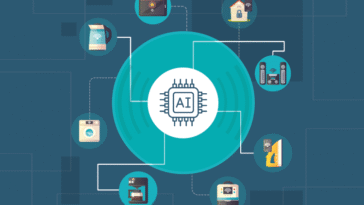

 No products in the cart.
No products in the cart.